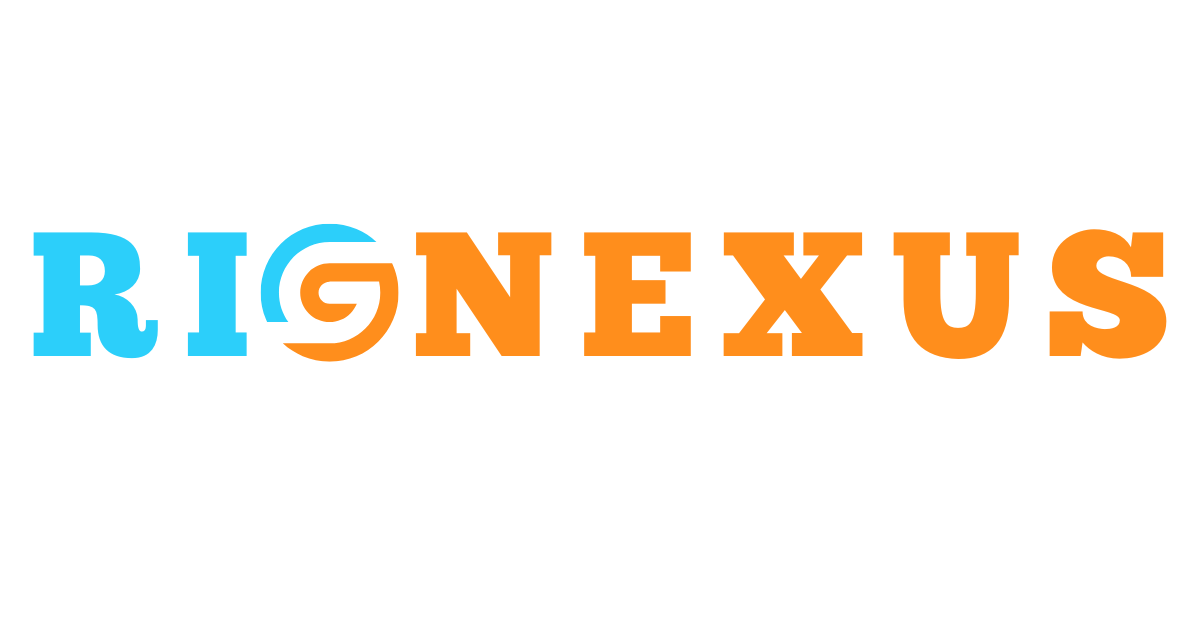Choosing a 24-inch monitor involves looking at several key features. These include resolution, panel type, refresh rate, and connectivity options. Each one affects how well you’ll use your monitor. Knowing these details helps you pick the right monitor for your needs.
Whether you use your monitor for work, creating content, or gaming, these features matter. They ensure you get the best out of your investment. So, let’s dive into what makes a 24-inch monitor great.

Table of Contents
Key Takeaways
- Understand the differences between Full HD and 4K resolutions for 24-inch monitors.
- Evaluate panel types like IPS, VA, and TN to find the best visual performance for your needs.
- Consider refresh rate and response time for smooth, lag-free viewing, especially for gaming.
- Ensure your 24-inch monitor has the necessary connectivity ports for your devices.
- Look for adjustable design and ergonomic features to optimize your workspace.
Understanding Display Resolution Options for 24-Inch Monitors
Choosing a 24-inch monitor means looking at the display resolution closely. You’ll often see Full HD (1920 x 1080) and 4K (3840 x 2160) options. Knowing the difference helps you pick the right one for your needs, whether you love 4K or prefer gaming.
Full HD vs. 4K Resolution Comparisons
Full HD, or 1080p, is common and offers good image quality. But 4K, or Ultra HD, has more pixels for sharper images. While 4K monitors are pricier, they’re great for photo editing, video making, and gaming.
Impact of Resolution on Text Clarity
The monitor’s resolution affects text clarity. 4K makes text sharper than Full HD. This is good for reading and writing, making your work more comfortable.
Gaming Performance at Different Resolutions
Gaming on a 24-inch monitor is better with the right resolution. 4K needs more power, which can slow down games. For fast gaming, Full HD might be better to keep the game smooth.
So, the choice between Full HD and 4K depends on what you need. Think about image quality, text clarity, and gaming performance. Pick the resolution that fits your needs best.
Panel Types and Their Visual Performance
Choosing a 24 inch monitor means understanding panel types and their visual impact. The main types are IPS, VA, and TN panels.
IPS panels are known for their color accuracy and wide viewing angles. They show vibrant colors, perfect for photo editing or graphic design. They also work well for multitasking and office use.
VA panels are great for deep blacks and high contrast. They’re ideal for movies, gaming, or any activity needing rich visuals. While they have good color accuracy, they’re not as good as IPS panels.
TN panels are cheaper but offer fast response times and high refresh rates. They’re best for gamers who want smooth play. But, they have narrower viewing angles and less color accuracy than IPS and VA panels.
| Panel Type | Color Accuracy | Viewing Angles | Contrast Ratio | Response Time | Suitability |
|---|---|---|---|---|---|
| IPS | Excellent | Wide | Good | Fast | Photo editing, graphic design, general use |
| VA | Good | Moderate | Excellent | Fast | Movies, gaming, multimedia |
| TN | Fair | Narrow | Good | Fastest | Gaming, fast-paced applications |
When picking a 24 inch monitor, think about what you need. Do you want color accuracy, image quality, or gaming performance? Choose the panel type that fits your needs best.
Refresh Rate and Response Time for Smooth Viewing
When picking between a 24-inch or 25-inch gaming monitor, look at the refresh rate and response time. These specs are key for a smooth and engaging view. Knowing about them helps you choose the right monitor for your gaming needs.
Benefits of Higher Refresh Rates
A higher refresh rate means your monitor shows more frames per second. This leads to smoother motion and less motion blur. For fast games, a 24-inch or 25-inch monitor with a high refresh rate, like 144Hz or 240Hz, makes a big difference. It offers a more responsive and smooth gaming experience.
Understanding Response Time for Gaming
Response time shows how fast a pixel changes color. For gaming, a quick response time is key. It helps avoid ghosting and blurring, making fast objects clear and sharp. Aim for a response time of 5ms or less for top gaming performance.
Screen Tearing Prevention Technologies
- FreeSync: This AMD tech syncs the monitor’s refresh rate with the graphics card’s frame rate. It prevents screen tearing and ensures a smooth view.
- G-Sync: NVIDIA’s G-Sync does the same thing. It syncs the monitor’s refresh rate with the graphics card’s output to prevent screen tearing.
By looking at refresh rate, response time, and screen tearing prevention, you can pick a 24-inch or 25-inch gaming monitor. It will give you the smooth and responsive gaming you want.

Connectivity Options and Port Selection
When picking a 24-inch monitor, think about the connectivity options and ports. These decide how well your 24 monitor or 24 computer monitors work with other devices. This makes your workflow smooth and efficient.
The most common ports for 24-inch monitors include:
- HDMI ports, which send high-definition video and audio. They’re great for gaming consoles, streaming devices, and laptops.
- DisplayPort interfaces, which offer top-notch image quality. They support high resolutions and refresh rates, perfect for PC fans and professionals.
- USB-C ports, which handle video, audio, and data transfer. They let you connect your laptop or smartphone to the 24 monitor with just one cable.
Some 24 computer monitors also have older connectors like VGA or DVI. This ensures they work with older devices. USB hubs, audio jacks, and Thunderbolt 3 ports can also boost connectivity. They make it easier to set up your 24-inch monitor in your workspace.
“Choosing the right connectivity options for your 24-inch monitor can significantly improve the overall user experience and productivity.”
When looking at 24 monitor options, think about the ports and interfaces you need. Make sure they match your device setup and how you use them. This way, you’ll find a 24-inch monitor that fits perfectly with your hardware. It will offer the right connections for a smooth and efficient setup.

24 Inch Monitor Design and Ergonomics
Choosing a 24 inch monitor means looking at more than just the screen. Design and ergonomics play a big role in comfort and productivity. They matter whether you’re working or gaming at your desk.
Adjustability Features
Find a 24 inch monitor with adjustable options like tilt, swivel, and height. These features help you set the screen at the best angle for you. This reduces eye strain and neck pain, making your experience more comfortable.
VESA Mount Compatibility
Check if the 24 inch monitor is VESA mount compatible. This lets you hang it on a wall or a flexible arm. It saves desk space and lets you customize your setup.
Cable Management Solutions
Good cable management keeps your workspace tidy. Look for a 24 inch monitor with cable channels or hooks. It keeps cables out of sight, making your area look better and safer.
Design and ergonomics are key when picking a 24 inch monitor. They ensure you get great visuals and a comfortable experience. A well-designed monitor boosts your productivity and satisfaction.
Color Accuracy and Calibration Features
Color accuracy and calibration are key for professionals and hobbyists. They need precise colors in their work or hobbies. The 24 inch 4k monitor and 24 monitor markets have many options for different needs and budgets.
Consider the monitor’s color gamut coverage. A wider gamut, like sRGB or DCI-P3, means more vibrant colors. This is crucial for photo editing, graphic design, and video production. Look for 24-inch monitors with excellent coverage of these color spaces.
Factory calibration is also important. High-end 24 inch 4k monitors and 24 monitors are often pre-calibrated. This ensures accurate colors right out of the box. It saves time and effort, especially if you’re new to color calibration.
For more control, look for monitors with user-adjustable calibration tools. These allow you to fine-tune white balance, gamma, and color temperature. Such settings help you get the perfect color profile for your needs.
“Accurate color reproduction is essential for professionals and enthusiasts who rely on their monitors for critical visual tasks.”
Whether you’re a creative pro or a tech enthusiast, knowing about color accuracy and calibration matters. It greatly improves your viewing experience and work quality.
| Feature | Importance | Impact on User Experience |
|---|---|---|
| Color Gamut Coverage | High | Wider color gamut provides more vibrant and accurate colors, essential for visual tasks |
| Factory Calibration | High | Ensures precise color representation out of the box, saving time and effort |
| User-Adjustable Calibration | High | Allows users to fine-tune color settings for their specific needs and preferences |
Built-in Speakers and Audio Solutions
When looking at a 24-inch monitor, the quality of its built-in speakers matters. These speakers offer convenience but vary in performance. Let’s look at speaker quality and other audio options to improve your viewing experience.
Speaker Quality Assessment
The speakers in 24-inch monitors are made for basic use. They’re okay for casual watching or video calls. But, they might not be great for games or movies. The size, power, and sound quality differ between monitors.
Alternative Audio Options
For better sound, consider external audio. This could be:
- Dedicated computer speakers: These can make your audio much better, with deeper bass.
- Headphones or earbuds: High-quality headphones or earbuds can make your audio more personal and immersive.
- Soundbars or external amplifiers: Connecting your monitor to a soundbar or amplifier can greatly improve sound quality.
Exploring these options can make your 24-inch monitor a better entertainment center. You can choose the sound that suits you best.
| Feature | 24-inch Monitor with Speakers | 24-inch Monitor with External Audio |
|---|---|---|
| Audio Quality | Basic, suitable for casual use | High-fidelity, more immersive |
| Flexibility | Limited to built-in speakers | Customizable with external speakers, headphones, or soundbars |
| Convenience | All-in-one solution | Requires additional setup and space |
| Cost | Included in monitor price | Additional cost for external audio components |
Think about the audio of a 24-inch monitor and the options available. This way, you can choose the best audio for your needs and preferences.
Price Range and Value Considerations
Choosing the best 24 inch monitor involves looking at the price range. Prices for these monitors vary a lot. You can find affordable options or high-end models with advanced features.
For gamers, prices usually range from $150 to $400. These monitors offer better performance and faster refresh rates. If you’re on a budget, you can find 24 inch monitors for $100 to $200. These might not have all the fancy features but still work well for everyday use and casual gaming.
What you need will guide your choice. Whether you want top-notch image quality, fast gaming, or a mix of both, compare options carefully. This way, you’ll find the best value for your money.
FAQ
What resolution options are available for 24-inch monitors?
For 24-inch monitors, you can choose between Full HD (1920 x 1080) and 4K (3840 x 2160). Full HD is a good mix of quality and performance. On the other hand, 4K offers sharper images but needs more powerful hardware.
How does screen resolution impact text clarity and gaming performance?
Higher resolutions like 4K make text clearer and easier to read. In gaming, they provide a better visual experience. However, they also need a more powerful GPU for smooth performance.
What are the different panel types available for 24-inch monitors, and how do they affect visual performance?
You can find IPS, VA, and TN panels in 24-inch monitors. IPS panels are great for color work because of their color accuracy and wide viewing angles. VA panels give deep blacks and high contrast, while TN panels are fast for gaming.
Why is refresh rate and response time important for 24-inch monitors?
Refresh rate shows how often the screen updates, with higher rates like 144Hz making motion smoother. Response time is how fast pixels change colors, and low times like 1ms are key for gaming to avoid blur.
What connectivity options and ports should I look for in a 24-inch monitor?
Look for HDMI, DisplayPort, USB-C, and sometimes VGA or DVI in a 24-inch monitor. Make sure it has the right ports for your devices. USB-C with power delivery is also handy for charging devices.
How important are the design and ergonomic features of a 24-inch monitor?
Ergonomic features like height adjustment and tilt improve comfort and productivity. VESA mount compatibility offers flexibility in your workspace. Cable management keeps your desk tidy.
What color accuracy and calibration features should I look for in a 24-inch monitor?
For professional work, look for monitors with high color accuracy and wide color gamut. Adjusting color temperature, gamma, and RGB levels can also enhance your display experience.
Are built-in speakers a must-have feature for a 24-inch monitor?
Built-in speakers in 24-inch monitors are often not the best for audio quality. For better sound, using external speakers or headphones is usually a better choice.
How do I balance price and value when choosing a 24-inch monitor?
Prices for 24-inch monitors vary from $150 to $500 or more. Consider your needs and priorities like resolution and panel type. Find a monitor that offers good performance and value within your budget.